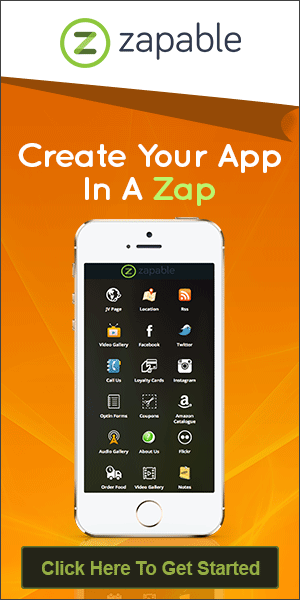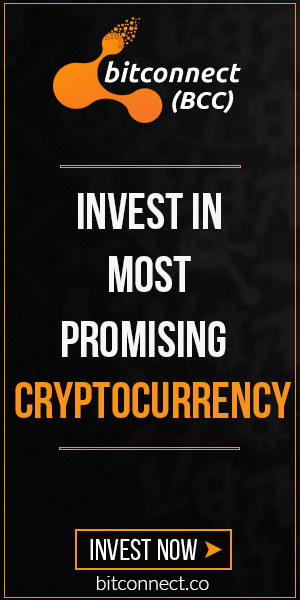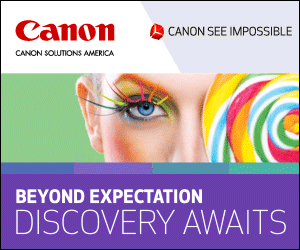The best practice in SEO is always changing, and this is also true of the way you should construct your sitemap. Implementing a sitemap for your website isn’t actually that hard, the difficulty comes from different people all saying different things. It can be quite confusing to know which way is up – if you need help, speak to an SEO company in Sydney.
While the common person may know that you should submit your sitemap to Google Search Console, many might not actually understand the true benefits it has for SEO purposes and how to get the most out of it.
So, with sitemaps being an essential component that you need to keep Google happy, take a look below at the information about sitemaps that you need to know.
What is a XML sitemap?
Let’s start off with the basics. A XML sitemap is simply a list of all the pages on your website. It explains to Google what content you have on your website and where they can find it. Basically, it helps Google understand your website easier.
When you don’t provide a sitemap, search engine bots have to go page by page to see what is there, but with a sitemap, all it takes is one look at the page and it can see all of the other pages in your site. This allows for faster indexing which is important for all websites, but especially those with:
- Frequently adding pages
- Large websites with thousands of pages
- Constantly changing content on the pages
Search engine bots are able to find all your URLs without a sitemap, but they like sitemaps because they are easier to understand and it makes the process faster. So, why wouldn’t you be doing all you can to make Google’s life easier, they may repay you in the future!
Different Types of Sitemaps
There are a number of different types of sitemaps that you should be aware of. These are listed below:
1. XML Sitemap Index
This is your stock standard sitemap and can hold up to 50,000 links, with an uncompressed file size limit of 50MB. If you do wish to compress your sitemap, you can do so using gzip. If you find your sitemap exceeds one of the above areas, you will need to split your sitemap into multiple ones.
2. XML Image Sitemap
These are used to improve the indexing of images. So if you have a lot of important images on your website, this is probably a good sitemap to use. Most websites don’t need an image sitemap, because images are now embedded with the page content. So it is best not to waste that space.
3. XML Video Sitemap
This is practically the same as the image sitemap. You should only really use this type of sitemap if videos are important to your website and your business’s success.
4. Mobile Sitemap
Again, this is not needed for most websites. This is because these are a feature for phone pages and do not have smartphone ability.
5. Google News Sitemap
You can only use this type of sitemap if your website is registered with Google News. If your website is a part of Google News then you should include all the articles that have been published in the last couple of days (up to 1,000 URLs in each sitemap).
6. HTML Sitemap
Your typical XML sitemaps takes care of what the search engine wants, whereas HTML sitemaps are designed for humans to find what they are looking for. But in this day and age in SEO, if you have an awesome user experience focused website, then you probably don’t need an HTML sitemap.
7. Dynamic XML Sitemap
Your stock standard sitemap is static, this means that every time you make a change to the URL on your website it doesn’t automatically update your sitemap. This is why many turn to dynamic sitemaps that update themselves as your website evolves.
If you are looking to try out dynamic sitemaps for yourself, it is recommended that you use a dynamic sitemap generator tool to assist you in your creation.
XML Sitemap and SEO Checklist
There are a few things you should tick off when creating a sitemap for your website to ensure best SEO practice:
- Compress your sitemap file
- Include hreflang tags in your sitemap, as well as the <loc> and <lastmod> tags
- Put together a sitemap index file (which is an index of all your other sitemaps)
- Try out dynamic sitemaps if possible
- Include your sitemap index in your robots.txt
- Don’t forget to actually submit your sitemap to Google (and any other search engines you want to rank for, like Bing)
- Fix any errors or warnings given by Google (or others) after your sitemap has been submitted
Remember, there are a lot of sitemap tools/ generators out there that can assist you if you get stuck, or don’t even know where to start.